Sending emails to our growing user community

Architecture
It takes lot of computational power to send emails in such large quantities synchronously. So we implemented an asynchronous architecture to send emails.
Here is brief overview of the architecture:
Step 1: Construct an email and save the serialized email object in database.
Step 2: Queue the metadata for later consumption.
Step 3: Consume the metadata, recreate the email object, and deliver.
The diagram below shows the high-level architecture of emailing system. Solid lines represent the data flow between different components. Dotted lines represent the communications. HackerEarth email infrastructure consists of MySQL database, MongoDB database, and RabbitMQ queues.
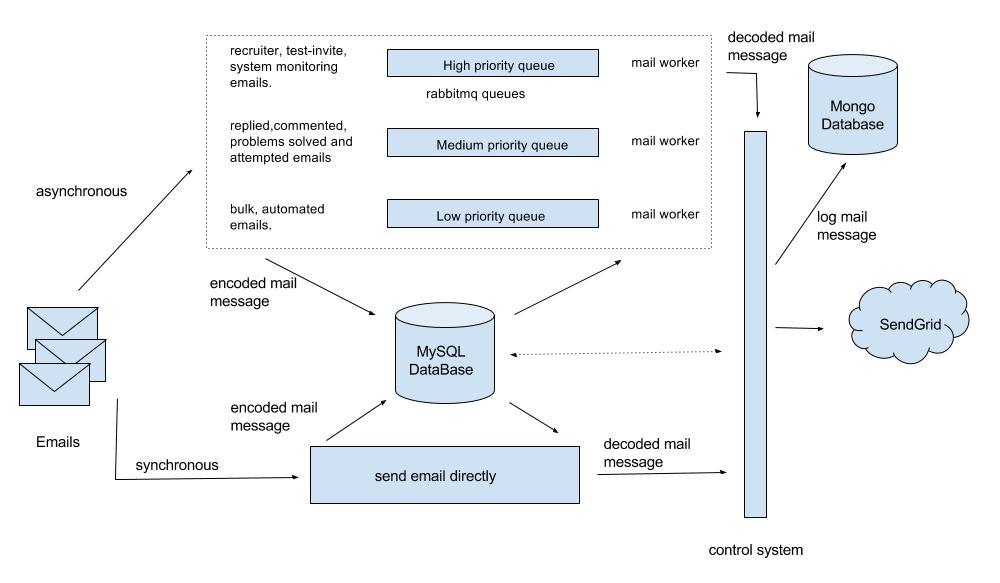
Journey Of Email
Step 1 – Construct email:
There are two different types of emails.
- Text – Plain text emails
- Html – Emails with rich interface using html elements, and made using django templates
API used by HackerEarth developers for sending emails:
send_email(ctx, template, subject, from_email, html=False, async=True,
**kwargs)
The API above creates a SendGrid Mail object, serializes, and saves it in the DB with some additional data.
A piece of code similar to the bit shown below is used to create the SendGrid Mail object.
import sendgrid
sg = sendgrid.SendGridClient('YOUR_SENDGRID_API_KEY')
message = sendgrid.Mail()
message.add_to('John Doe <john@email.com>')
message.set_subject('Example')
message.set_html('Body')
message.set_text('Body')
message.set_from('Doe John <doe@email.com>')
status, msg = sg.send(message)
The model below is used to store the serialized mail object and additional data.
class Message():
# The actual data - a pickled sendgrid.Mail object
message_data = models.TextField()
when_added = models.DateTimeField(default=datetime.now, db_index=True)
After constructing and saving the email object in the database, metadata is queued in the rabbitmq queues. The following section explains this in detail.
Note: send_email() API can send synchronous emails. Switch the flag “async” to False to send synchronous emails. This will bypass all the asynchronous architecture and deliver the emails directly to the inbox. But this is used to send extremely important emails, for example, infrastructure monitoring, alarms, and for monitoring the email infrastructure itself.
Step 2 – Queue the metadata:
Not all emails have the same importance in terms of delivery time. So we have created multiple queues to reduce the waiting time in queue for important mails.
- High priority queue
- Medium priority queue
- Low priority queue
It’s up to the application developer to decide the importance of the email and queue it in appropriate queue.
We queue the following metadata in the queue as a json object: python {‘message_id’: 123}
Step 3 – Reconstruct and deliver:
We run delivery workers, which consume metadata from queues, reconstruct an email object, and deliver it using DMARC solution.
These workers consume the messages from rabbitmq queues, fetch the message object from Message model(explained in the section above), and deserialize the data to reconstruct the SendGrid Mail object.
We run different numbers of workers depending on the volume of emails in each queue.
Before sending an email, we do final checks which help us decide whether to deliver the email or not, such as if the email id is blacklisted or if the emails have non-zero number of receivers.
After a request is sent to SendGrid to deliver the email, the email objects are logged into a MongoDB to maintain the history of delivered emails.
A/B Test In Emails
A million emails require optimization to improve user experience. This is done through A/B tests on emails type. We can test emails for subject and content variations. Every user on HackerEarth is assigned a bucket number to ensure emails are consistent during the experiment. Every A/B experiment is defined as dictionary mapped constants which contain all the information.
Here is one example of an A/B test with subject variation.
"""
EMAIL_VERSION_A_B
format of writing A/B test
key: test_email_type_version_number
value: email_dict
format for email_dict
keys: tuple(user_buckets)
values: category, subject, template
"""
EMAIL_VERSION_A_B = {
'A_B_TEST_1': {
tuple(user_bucket_numbers):{'a_b_category': 'email_category_v1',
'subject': 'Hello hackerearth',
'template': 'emails/email.html'
},
tuple(user_bucket_numbers):{'a_b_category': 'email_category_v2',
'subject': 'Welcome hackerearth',
'template': 'emails/email.html'
}
}}
New Experiments must update EMAIL_VERSION_A_B with experiment data. Information from EMAIL_VERSION_A_B is used to update the key word arguments of HackerEarth sending email API(send_email). The category is propagated to update the category of sendgrid Mail object. Categories are used to see the variations in open rate and click rate for different A/B experiments.
Feel free to comment below or ping us at support@hackerearth.com if you have any suggestions!
This post was originally written for the HackerEarth Engineering blog by Kaushik Kumar.
Thanks to Pradeepkumar Gayam for improving it!
Get advanced recruiting insights delivered every month
Related reads
Guide to Conducting Successful System Design Interviews in 2025
Article Summary Introduction to Systems Design Common System Design interview questions The difference between a System Design interview and a coding interview Best…
How Candidates Use Technology to Cheat in Online Technical Assessments
Article Summary How online assessments have transformed hiring Current state of cheating in online technical assessments Popular techniques candidates use to cheat Steps…
Talent Acquisition Strategies For Rehiring Former Employees
Former employees who return to work with the same organisation are essential assets. In talent acquisition, such employees are also termed as ‘Boomerang…
Automation in Talent Acquisition: A Comprehensive Guide
Automation has become a major element in the modern-day hiring process. The automated hiring process gained momentum since the advent of remote work…
Predictive Analytics for Talent Management
The job landscape in today’s age is highly competitive for both job seekers and hiring managers. Finding the right talent under such conditions…
How To Create A Positive Virtual Onboarding Experience?
The advent of the pandemic changed the hiring industry in many ways. One of the biggest outcomes of this global phenomenon was that…














